by Chris Guld, GeeksOnTour.com
Did you know that the majority of RVers are on Facebook? As a Facebook member, you can take advantage of the Group feature. You can join an existing group, or make your own. I belong to a few RV-related groups. One is Roadtreking, a Public group where I can keep up with our friend Mike Wendland and his community. Another group is Living the RV Dream – a very active group with 28,000+ members. If you want to get immediate feedback on any RV-related question. I noticed a post yesterday that was concerned about their dog being allowed in RV parks since it was a pit bull mix. Within 20 minutes they had a dozen responses from people with first-hand experience! That’s useful information.
The third one is LTRVD Gathering. This is a small group that was created specifically as a communication device before, during, and after a rally. What a great way to easily communicate to the whole group and give each person in the group a way to share information and ideas.
You can search for RV groups on Facebook by using the search field and typing RV, then click the option for Groups, or here’s a link to the search (you must be logged into Facebook for this link to work.)
What is the difference between a Public and a Closed Group?
If a group is public, anyone on Facebook can see the posts there, but only a member of the group can create a post. If a group is private, anyone on Facebook can see the list of people who are members of the group, but you can’t see any of the posts unless you are a member. For more details about the different types of groups see the official Facebook help page on Privacy Options for Groups.
How do you become a member of a Group?

How do you Make a Group
Anyone on Facebook can make a group. Probably the easiest way to get started is to visit a current group that you belong to – using a computer – and click the 3-dot menu at the upper right. At the bottom of the list, you should see “Create New Group.” On a mobile device, you can tap the 3-line menu at the upper right, scroll down to the Groups section and, at the end, you will see “Create a New Group.”

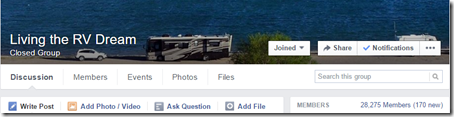
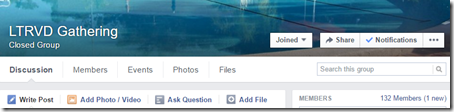
No comments:
Post a Comment