Would you like to have your very own map of visited states to put on your blog, facebook profile, or email signature? It’s easy and free by going to http://epgsoft.com/. Just choose ‘Create Map’ and ‘Visited States Map.’ You should now see a listing of all the states. Check off the ones you have visited, then Create Map.
 |
Make sure to select the Map Size and the File Format. Then, when you click Create Map you will see:
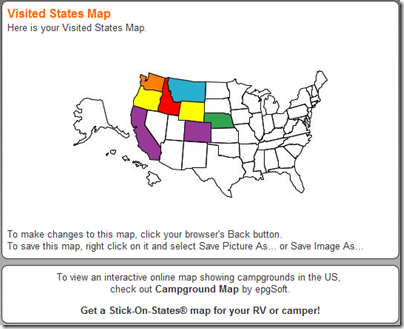 |
If you find that you’ve missed some states, or selected some by mistake, you can click the Back button on your browser to fix it, then click on Create Map once again to see the corrected version. Once the map looks how you want it, you right-click on it and choose Save Picture As (or Save Image As – depending on your browser.) Navigate to the folder where you want to store it and click ok. Now the map is a picture on your computer that you can use like any other picture.
How about the World?
If you travel the world and want to have a map of visited countries, check out http://douweosinga.com/projects/visited. It works similarly to the visited states above except at the very end. Instead of saving an image file, you get html code to put on a blog or website. It also only uses one color. I find for a world map that one color is better anyway.
visited 83 states (36.8%)
Create your own visited map of The World or Like this? try: Eddie the DJ
This tip brought to you by Geeks on Tour
Geeks on Tour is a membership website with hundreds of Tutorial Videos on topics of interest to travelers, such as managing digital photos with Picasa, Route-Planning with Streets and Trips, and sharing your travels with a website using Blogger or with friends on Facebook. You can subscribe to our free enewsletter, or become a paid member and be able to view all of the videos in the Learning Library.
No comments:
Post a Comment