Most RVers make good use of Facebook. It is such a quick, easy, and effective way to stay in touch with far-flung family and friends. If you’ve ever received a Facebook Friend request from someone you know is already a friend, you’ll know what we’re talking about here, and learn how to prevent it happening to your friends.
The Scam:
Three friends of mine have had imposters make up Facebook accounts using their names, profile picture, and other information that was public on their page. Then, they harvested my friends' public list of friends, and sent fake friend requests to them, instructing them to delete the "old" (REAL) accounts due to some phony made up computer problem. In the most recent, the imposter claimed the real account was lost to a Trojan on her Facebook. There is no such thing as a Trojan on Facebook but many people fell for it anyway. In every case...the imposter took the profile of a female friend in her late 50s or early 60s who is very trustworthy, admired, and who has friends who also look trustworthy (trusting!) and in every case, was able to convince people to befriend the imposter account. Once the imposter has trusting friends, he or she can send spam or scam posts out to them.
The easy way to prevent the above scam from happening to you is to make your Friend List private – the default is public which is how the imposters get the names. This must be done on a computer, the option doesn’t exist on phone and tablet Facebook apps. Here's a tutorial video for Geeks On Tour members: 398. Facebook – Keeping Friends Private
- View your Profile and click on the tab for Friends
- At the top right of your friend list, you’ll see a pencil icon – click on that and choose Edit Privacy
- Under “Who can See My Friend List” click the dropdown arrow and choose anything but Public. I recommend “Friends except Acquaintances”, but you may even want to make it “Just Me.”
- Here is the official Facebook help page on “Who can see my Friends Section of my Timeline?”
This article is by Chris Guld, of GeeksOnTour.com. To learn more about this and many other programs of use to travelers, visit her website and consider becoming a member in order to view all the tutorial videos.
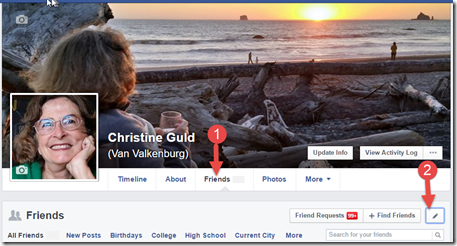
I've had a different twist on this occur. I've gotten requests from people I don't know and there's usually a photo of an attractive person much younger than myself. When you check the account you find they have only a few friends on the account. I looked for a reverse image lookup site and found TinEye Reverse Image Search. https://www.tineye.com/ The picture usually turns up on twenty or more web pages. Then I delete the request. So what is the motive for these fake friend requests???
ReplyDeleteI'll have to check out TinEye. Thanks.
ReplyDeleteAs for motivation, all I can think of is that the scammer will try posting messages with links to malware or something like that. ANd, every friend who accepts the imposter leads to many new friends of friends to spam.
Thanks for posting this. I had no idea that my Friends list was public. I reposted it on FaceBook and gave credit to RVTravel.com. Of course I left the credit to Chris Guld at the bottom of this post.
ReplyDelete