 Are you a tree worshipper? Do you love walking the desert after a rain and enjoying the flowers? Do you always wonder what kind of tree/flower it is you’re looking at?
Are you a tree worshipper? Do you love walking the desert after a rain and enjoying the flowers? Do you always wonder what kind of tree/flower it is you’re looking at?Wonder no more! Check out this app called Like that Garden. All you do is open the app and take a picture of the plant you’re wondering about. It’s best if you can get a closeup of the leaves or the individual flower. I took a picture of this flower in our back yard, and the App comes up with photos of its own for potential matches. I can tap the i for more information about their matches and, if I’m convinced, I’ll check the confirm box. I Love It! I have been known to refer to this flower as a ‘Crown of Thorns’ – now I can say it with confidence. I learn that it is also known as a Christplant, and the latin name is euphorbia milii. I’ll just stick with Crown of Thorns!
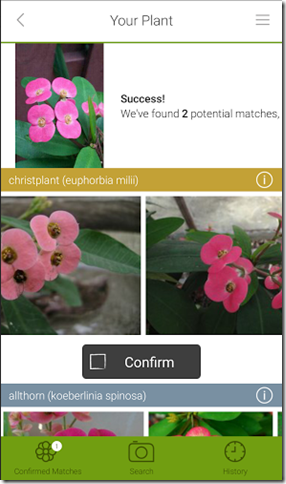
It wasn’t obvious at first how to use a picture from my gallery rather than taking a new one, but it’s there. Once I tap Search, it comes up with a camera to take a new pictures, but there is a thumbnail of the latest photo in the lower left corner. When I tap the thumbnail, I’m taken to my gallery where I can select any existing photo and it takes me back to the Garden App. The photo I choose is of a complete tree however, and I’m not confident that their matches are correct. It’s just too hard to match. I’ll have to go back and get close up to the branches and leaves to be sure.
- App: Like that Garden
- Author: Just Visual, Inc.
- Cost: $0
- Platform: Android; iOS
This looks great! I'm going to try it.
ReplyDeleteCool. We were just wondering about an ap like this, last week. I'll try it!
ReplyDelete